This section of the website is dedicated to tips and how to build computers. Computers contain 6 major parts: CPU, Motherboard, RAM, PSU (power supply), Hard Drive, and the Case. Optional Parts include: CD drive and Video Card. However for a gaming computer a Video Card is a must. Gaming computer should have at least a Dual-Core Processor and 2 GB of RAM. Other parts are completely dependent on personal opinion. |  |
Processors(AKA CPU): Processors range from Single cores to Octo(8) Cores. There is two companies that create process AMD and Intel. AMD are cheapier single threaded CPUs, meaning that the CPU can run single threaded applications but muti-threaded applications like Adobe After Effects and Premiere will run slower on an AMD processor. Intel are CPUs that are muti-threaded to run applications like the Adobe creative suite applications. However either brand are good for gaming computers, just depends on if your going to use rendering applications like Adobe CS. Now that doesn't mean AMD CPUs can't run rendering applications, it's just going to be slower. | 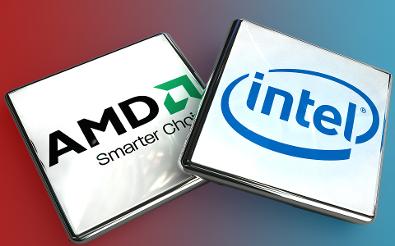 |
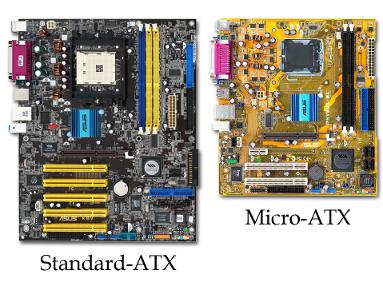 | Motherboards: Motherboards depend on the type of CPU you decide to buy each CPU is part of series which motherboards are created to house. Most motherboards support more than one kind of CPU, but usually motherboards are made for one brand of CPUs. There are several types of motherboards: Mirco-ATX, ATX, EATX, and Micro-ITX are just a few but for a first builder we will focus on Mirco-ATX and ATX. ATX is standard size and Mirco-ATX is just a smaller version for smaller cases, that's the main difference in size. Another difference is ATX motherboards will usually support more than one graphic card and expansion cards. |
RAM(Random Access Memory): The RAM is the factor in deciding the speed of accessing programs and applications on a computer. RAM comes in one main and current type, DDR3, however each type of RAM has a different speed the higher the speed the faster. Yet, every motherboard can only support a few types and speeds of RAM as well as a specific RAM capacity. RAM comes in specific sizes, whether it be 2GBs or 4GBs and two of the same size RAMs can Dual-Channel(ONLY on some motherboards can RAM dual-channel). Dual-Channeling is a way for RAM to sync with another module and produce better results. |  |
 | PSU(Power Supplies): Power supplies come in different sizes and power outputs, depending on the computer components the power supply may be cheap or expensive. Use http://extreme.outervision.com/psucalculatorlite.jsp to calculate the right power supply needed. (A power supply 100 watts over what is needed is recommend in case of future upgrades) |
Hard drives: Hard drives are the part of the computer that stores everything. There are two types of hard drives, mechanical and magnetic AKA SATA and Solid State Drives. There are others but those are not recommended for gaming. SATA are common and cheapier but slower than SSD(solid state drives). If you want speed that SSD is great but if you want storage for the money then SATAs are just fine. Space is completely opinion, 250GB is consider small and 1TB or more is consider average and recommended. |  |
 | Case: Cases are a matter of personal opinion, however when searching cases it is important to keep the motherboard size and video card size in mind, for there needs to be space for both. Cases are usually made for looks, air flow or storage, keep this in mind when looking for cases. Cases also differ in the front panel options some have fan controllers to USB 3.0 slots. The case shown on the left is a Cooler Master Haf X, great for air flow. |
Graphic Cards: In the world of graphic cards there are two brand ATI and Nivida. ATI is by AMD so you can get great deals but that doesn't mean Nivida doesn't work with AMD or ATI doesn't work with Intel processors. The main benefit from Nivida is a feature called Phys-X, which adds more details to certain games. ATI cards are cheap but run hot while Nivda are a bit more expensive but run cooler. Nivida also performs better at rendering in programs. Each have different models that are good for gaming or video rendering. |  |
 | CD Drives: CD drives (AKA optical drives) read and write disk. The darker the drive the more heat it consumes making the drive slower, lighter color drives perform a bit fast do to heat consummation. However CDs are becoming out dated do to online game service like Steam, where their are deals on games daily. |